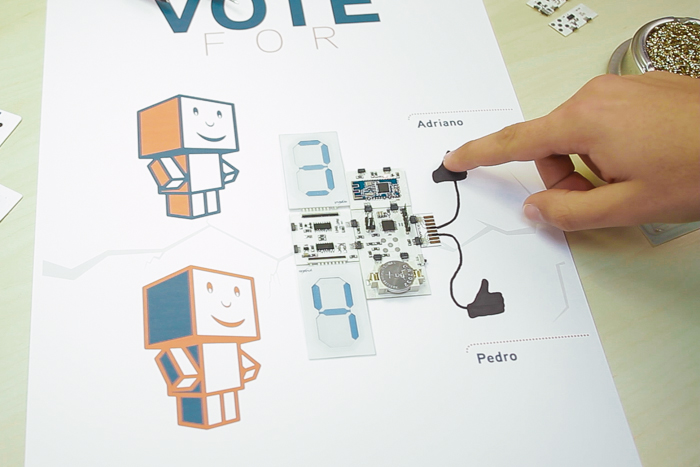
Material Required
- Printoo Core
- Electrochromic Display Driver
- 2x Ynvisible Electrochromic Displays
- Coin Battery Holder
- Conductive Ink Adapter
- Conductive Paint
- Bluetooth 4.0 Module (optional)
- Smartphone (optional)
Schematic
Code
- /**********************************************************************
- * © 2014 YD Ynvisible, S.A.
- *
- * FileName: Electronic_Vote.ino
- * Dependencies: CapacitiveSensor.h, YNDISPLAY.h
- * Processor: ATmega328
- * IDE: Arduino 1.0.5
- *
- * Description:
- * Vote counter based on capacitive touch and
- * Ynvisible Electrochromic Displays
- **********************************************************************/
- #include <CapacitiveSensor.h>
- #include "YNDISPLAY.h" //insert Ynvisible library in the same folder
- unsigned int i=0, j=0;
- const int num_displays=2;
- int data[num_displays];
- YNDISPLAY Display(num_displays); //initialize an instance of the class
- CapacitiveSensor cs_4_5 = CapacitiveSensor(4,5); // 10M resistor between pins 4 & 5, pin 5 is sensor pin, add a wire and or foil if desired
- CapacitiveSensor cs_4_6 = CapacitiveSensor(4,6); // 10M resistor between pins 4 & 6, pin 6 is sensor pin, add a wire and or foil if desired
- void setup()
- {
- cs_4_5.set_CS_AutocaL_Millis(0xFFFFFFFF); // turn off autocalibrate on channel 1 - just as an exampl
- cs_4_6.set_CS_AutocaL_Millis(0xFFFFFFFF); // turn off autocalibrate on channel 1 - just as an exampl
- Display.init(9,11,8,13,12); //initialize (int latchPinIN,int clockPinIN,int dataPinIN,int enPinIN,int en_regPinIN)
- Display.update(0,'d',2,data);
- Display.update(0,'i',1,data);
- Display.refresh(data);
- Display.clean(2000); //Initial update time - restart to Zero
- }
- void loop()
- {
- long start = millis();
- long total1 = cs_4_5.capacitiveSensor(100);
- long total2 = cs_4_6.capacitiveSensor(100);
- if(total1>10){
- j++;
- //DISPLAYS REVERSE
- Display.reverse(1000);
- //DISPLAYS CLEAN
- Display.clean(1000);
- //UPDATE DATA=i;TYPE:DIGIT, DISPLAY 2
- Display.update(j,'d',2,data);
- //DISPLAYS REFRESH
- Display.refresh(data);
- if(j==10){
- j=0;
- }
- }
- if(total2>20){
- i++;
- //DISPLAYS REVERSE
- Display.reverse(1000);
- //DISPLAYS CLEAN7
- Display.clean(1000);
- //UPDATE DATA=i;TYPE: INVERTED DIGIT, DISPLAY 1
- Display.update(i,'i',1,data);
- //DISPLAYS REFRESH
- Display.refresh(data);
- if(i==10){
- i=0;
- }
- }
- }
- //END
/**********************************************************************
* © 2014 YD Ynvisible, S.A.
*
* FileName: Electronic_Vote.ino
* Dependencies: CapacitiveSensor.h, YNDISPLAY.h
* Processor: ATmega328
* IDE: Arduino 1.0.5
*
* Description:
* Vote counter based on capacitive touch and
* Ynvisible Electrochromic Displays
**********************************************************************/
#include <CapacitiveSensor.h>
#include "YNDISPLAY.h" //insert Ynvisible library in the same folder
unsigned int i=0, j=0;
const int num_displays=2;
int data[num_displays];
YNDISPLAY Display(num_displays); //initialize an instance of the class
CapacitiveSensor cs_4_5 = CapacitiveSensor(4,5); // 10M resistor between pins 4 & 5, pin 5 is sensor pin, add a wire and or foil if desired
CapacitiveSensor cs_4_6 = CapacitiveSensor(4,6); // 10M resistor between pins 4 & 6, pin 6 is sensor pin, add a wire and or foil if desired
void setup()
{
cs_4_5.set_CS_AutocaL_Millis(0xFFFFFFFF); // turn off autocalibrate on channel 1 - just as an exampl
cs_4_6.set_CS_AutocaL_Millis(0xFFFFFFFF); // turn off autocalibrate on channel 1 - just as an exampl
Display.init(9,11,8,13,12); //initialize (int latchPinIN,int clockPinIN,int dataPinIN,int enPinIN,int en_regPinIN)
Display.update(0,'d',2,data);
Display.update(0,'i',1,data);
Display.refresh(data);
Display.clean(2000); //Initial update time - restart to Zero
}
void loop()
{
long start = millis();
long total1 = cs_4_5.capacitiveSensor(100);
long total2 = cs_4_6.capacitiveSensor(100);
if(total1>10){
j++;
//DISPLAYS REVERSE
Display.reverse(1000);
//DISPLAYS CLEAN
Display.clean(1000);
//UPDATE DATA=i;TYPE:DIGIT, DISPLAY 2
Display.update(j,'d',2,data);
//DISPLAYS REFRESH
Display.refresh(data);
if(j==10){
j=0;
}
}
if(total2>20){
i++;
//DISPLAYS REVERSE
Display.reverse(1000);
//DISPLAYS CLEAN7
Display.clean(1000);
//UPDATE DATA=i;TYPE: INVERTED DIGIT, DISPLAY 1
Display.update(i,'i',1,data);
//DISPLAYS REFRESH
Display.refresh(data);
if(i==10){
i=0;
}
}
}
//END






Hi,
I have been following your project with interest, as a potential customer. Do you guys expect to have a system similar to the elctronic vote demo, but with more voting alternatives and information storing capabilities?
Thanks for your time and good luck with your project!
Hi Fernando,
Thank you for your interest.
We are going to publish the code and schematics for the Electronic Vote demo (as well as for any other demo) here in a few days time. We hope that with these available anyone will be able to re-create and adapt the various demos accordingly to their needs. In fact, we want to stimulate others as much as we can to develop new ideas from ours projects. We will also try to provide the necessary support for this to happen, and help whenever we can.